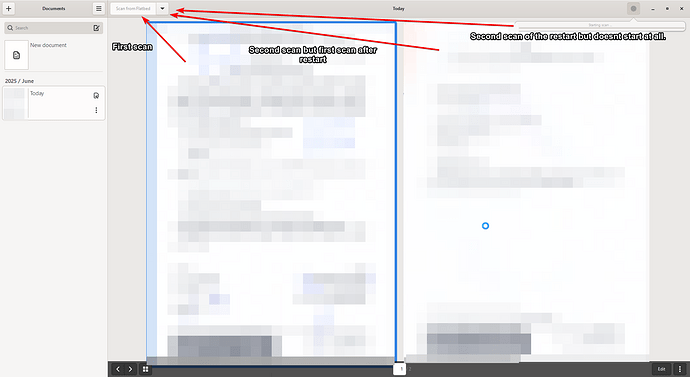My scanner is HP Scanjet 3800
Here’s how it happens:
Step 1. Start program
Step 2. Scan first document from the button from the picture.
Step 3. Scan second
Step 4. Restart because it’s stuck in “Starting scan…” forever
Step 5. Scan second page but first page of the restart
Step 6. Restart because it’s stuck in “Starting scan…” forever again, second scan of the session.
Each restart seems to fix the problem temporarily, but it only allows me to scan one page per restart.
Also when using the scan from the settings, second scan doesn’t work, the problem is not only the upper left button from the picture.
This is the settings. Drivers installed too from the HP website.
(Link to Imgur because the forum doesn’t let me upload more than one picture)
Searched the forum for similar problem, but did not find any.
The software is amazing, best smooth experience until I got that bug. Hope it will be fixed and would help deliver better experience for other users too. Thanks.
Edit: Forgot to mention that this problem happens on latest update of activated Windows 10 Pro.