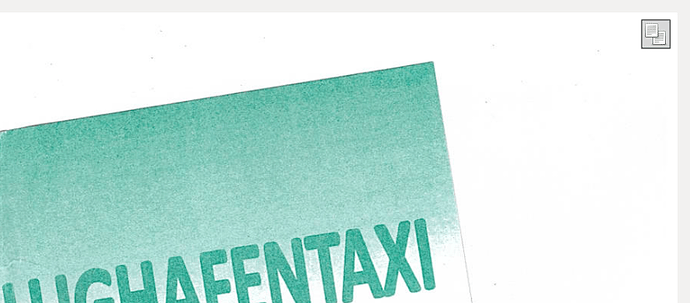Hi!
I’m trying to figure out how to rotate a page (or the whole PDF) of a document? The user manual has only a figure 23 “Page editing”, but I have no idea how to trigger that editing menu?
(Using the flatpak version on Ubuntu 18.04, with no Scanner, as my Scanner delivers the results as PDF into a directory on my laptop, via FTP, yes I know, but it’s my home LAN, sigh.)
Thanks in advance for any hints,
Andreas
Hello,
Assuming you’re using Paperwork 1.3.x:
- open a document
- click on a page to zoom on it
- when your mouse hovers over a page, in the top right corner of the page, you should have some buttons that appears. One of them is to edit the page.
This will be changed in Paperwork 2.0.
Ok, I’m using Paperwork 1.3.1-25-gbafb5c91
When I click on a page to zoom on it, I only get one button in the top right corner, “copy selected text”.
No other buttons show up 
Thanks, Andreas
Sorry, I didn’t notice you were talking about PDF files. I was assuming your were talking about scanned images or imported images.
Paperwork 1.3.x doesn’t allow editing PDF.
However Paperwork 1.99 (what-will-be-Paperwork-2.0) does allow it. It is in the branch ‘develop’. You can try it using Flatpak:
flatpak uninstall work.openpaper.Paperwork
flatpak install --user https://builder.openpaper.work/paperwork_develop.flatpakref
Beware it is full rewrite and it is still in development. It’s not translated yet, there are some features still missing and it’s not fully tested yet (backup your documents first …).
(edit: wrong flatpak install URL)
Just played a bit with my scanner. Seems that Paperwork 1.3.x seems not to understand the TIFF files (multi or single page) that it creates. OTOH, when I import JPEGs it seems to work, with the irritating extra work of selecting all pages manually 
Not sure about the 1.99 (and if I should use the flatpak or simply go with the virtualenv, even if a Makefile in the top directory of a supposed Python project looks odd  ).
).
Another thing that I’ve observed with the 1.3.x flatpak (not sure if it’s 1.3.x or the flatpak integration?), sometimes the GUI looses document sidebar directory, e.g. it happened to me twice after I deleted a document.
Thanks,
Andreas
Seems that Paperwork 1.3.x seems not to understand the TIFF files (multi or single page) that it creates
I must admit I never tried importing TIFF files, so I guess it’s no surprises it doesn’t work.
Not sure about the 1.99 (and if I should use the flatpak (…)
I would advise going with the Flatpak build, unless you intend to contribute code to it.
even if a Makefile in the top directory of a supposed Python project looks odd
That’s because it’s not one single Python project. For Paperwork ≥ 1.99, it’s:
- 6 Python projects:
- OpenPaperwork-core
- OpenPaperwork-GTK
- Paperwork-backend
- Paperwork-GTK
- Paperwork-shell
- PyOCR (in a separate Git repository)
- 2 C libraries:
- LibInsane (in a separate Git repository)
- LibPillowFight (+ Python bindings ; in a separate Git repository)
The Makefiles are here to help manage this mess nicely-and-tidily-split project.
sometimes the GUI looses document sidebar directory,
I’m not sure what you mean. Do you mean the document list becomes suddenly empty ?
Yes, the document list becomes empty. But it seems not reproducible now that I have over 100 documents imported. (If I manage, I’ll post it separately with a screenshot)
Ok, I was able to reproduce this, but I’m not sure if it’s worth debugging if 2.0 is coming soon:
- I change the properties, including the date of a document and go back on the properties, everything (doc list and gov viewer goes blank, the doc viewer shows the animation).
- on the bottom it says it’s indexing the document (with the new date in the doc name)
- on the console output (stderr I guess it looks like configured logging output) it loops an error that it cannot access the pdf file via the file:// url, then a dozen or so warning and then it starts again with the error level message that it cannot access the pdf.
- I figured out a way to get out of it without quiting the whole program, by going to the Advanced menu and selecting “Optimize index” the doc list refreshed again with documents, I can select a document that and that is then rendered in the document view.
I’m not sure if it’s worth debugging if 2.0 is coming soon
Yes and no.
Paperwork 2.0 won’t be out before at least a few months.
On the other hand, working on Paperwork something that I do mainly on my free time. Which means I don’t have much time for it. Moreover Paperwork 1.3 is mostly spaghetti code (hence the rewrite), which makes it annoying to debug (and if it’s no fun, I have no incentive to spend my free time on it).
So currently, I don’t use Paperwork 1.3.x anymore. I intend to fix only critical bugs (the kind of bugs that eats your documents for breakfast or that prevents starting the application).
Definitely not worth debugging it.
I can completely appreciate that. Thank you it’s a great tool (but I might be biased, because it’s rather 95% like what I envisioned for managing the paper chaos at, just scanning and trying to manage it in directories of PDFs gets old quickly).
Andreas