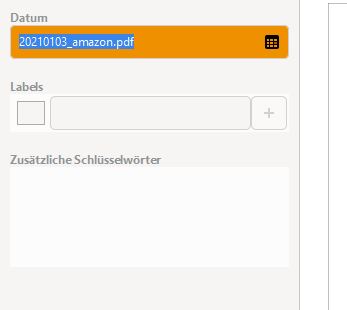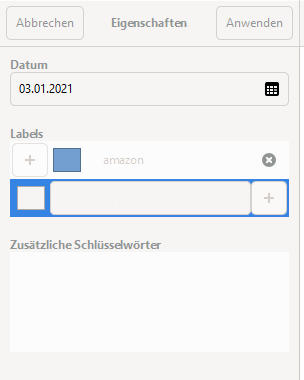Hi there,
I just installed openpaper on Windows 10 (20H2).
Installation runs successfully (I did not change the default directory (C:\Program Files (x86))). I started the application and went to settings to change the Work Directory (in my case D:\papers, but I also tried files on C:).
I put three PDF files (amazon bills) into the directory and found them directly in the app. They are all called “new document”.
When I try to change the meta data for each entry and click on “apply” nothing changes.
Hello,
What you describe looks like a bug.
I need the logs to understand what happened exactly. Can you submit a bug report using the built-in feature please ? App menu (the three-bars menu, aka “hamburger menu”) → “Report bug”.
Best regards,
Hi jflesch,
Thank you for your answer.
I used your built in feature to upload the logs. I put my user name as author + the link to this thread as comment. Please tell me if you need any more input.
OK, now that I have the logs, I understand. You were not kidding when you said “I put three PDF files (amazon bills) into the directory” 
The thing is, Paperwork expects a specific file structure in its work directory.
The bug here is actually that Paperwork should have ignored the PDF files you added manually (I’ve fixed it).
If you want to import PDF files, you should:
- either make a file structure that matches what Paperwork expects
- or use the import button. It will open a dialog to select files or folders. If you want to import multiple PDFs in one shot, in the file chooser dialog, you can:
- select a folder. Then Paperwork will browse it recursively looking for new PDF to import.
- select multiple PDF files (with Shift-click or Ctrl-click).
Please note that already-imported PDFs are automatically ignored by Paperwork.
Oh my god!
Thank you very much. Looks like I kinda failed here.
Thank you for your kind and quick support. I will not start using Paperwork for all my stuff beginning from 2021.
Have a great day!