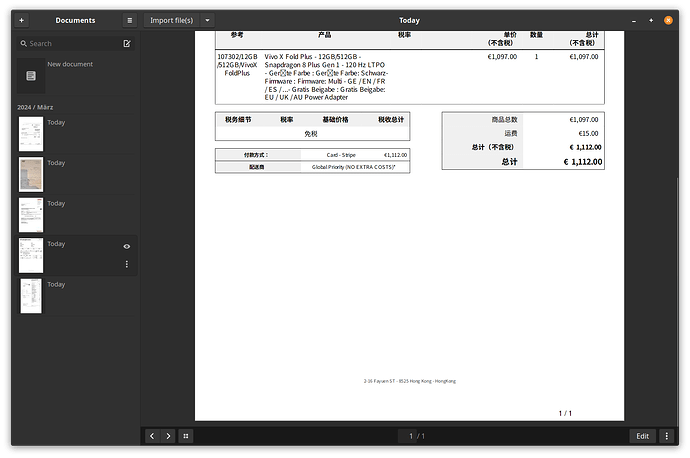I’m searching for the ‘Label’ section. But my Linux version V2.1.1 looks complete different than in Help shown
When you select a document, 2 small buttons appears next to the document (in the document list on the left, not in the page list on the right).
The first button gives access to the document settings, including its labels. It should be a button “settings”, but weirdly in your case, it’s an eye ? oO
The second button (the 3 dots) gives access to extra options.
1 Like